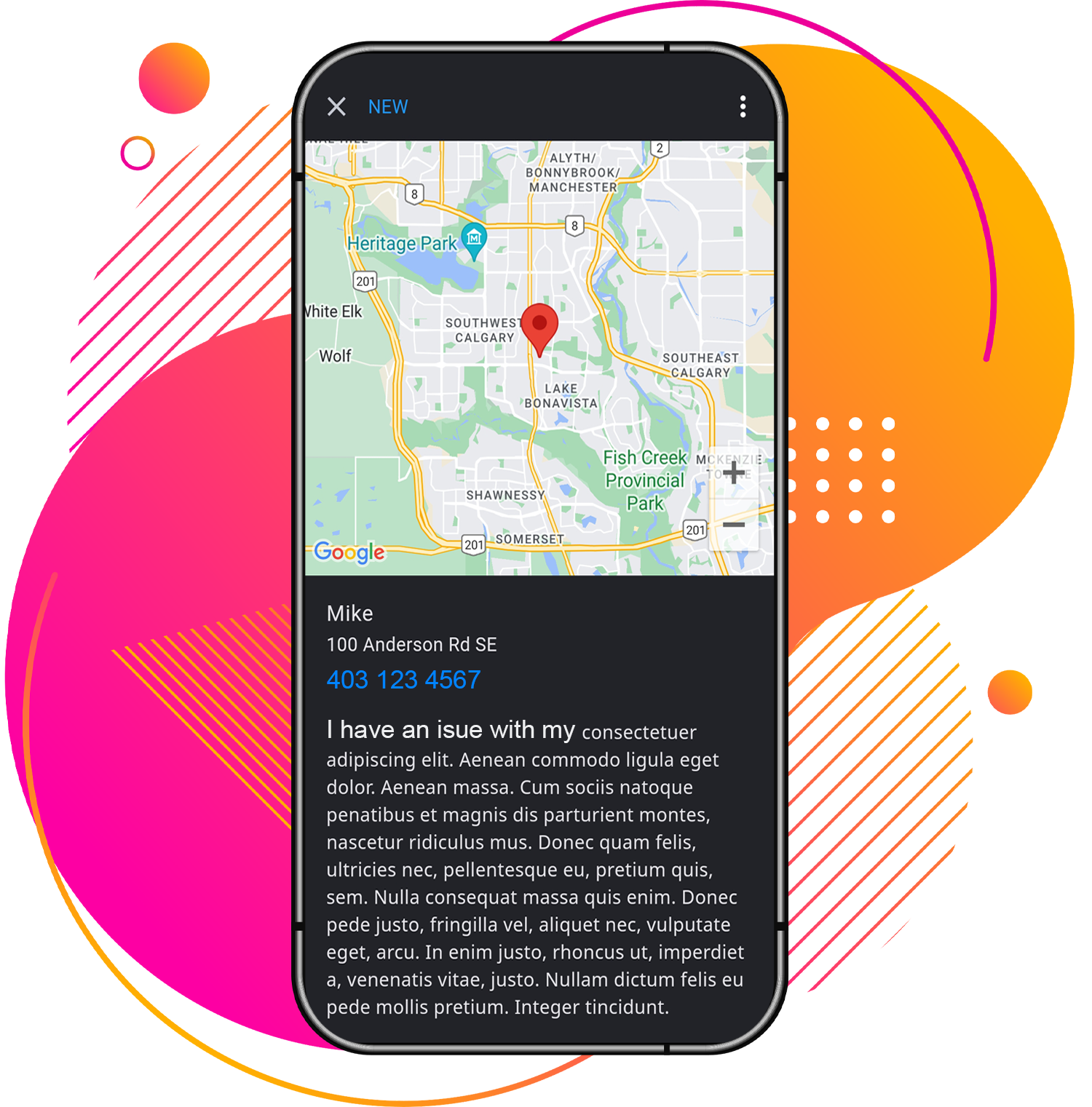Residential customers are looking for contractors like you on various channels to help them with their household issues. They call to explain their issue but wouldn't it be nice to have a platform where they can take their time to describe their problem in detail and submit it via their device? Avoid interruptions and reclaim your time by managing your customers with the Fresco app.
Tip: The map below shows the customer Mike located at 100 Anderson Rd. SE.
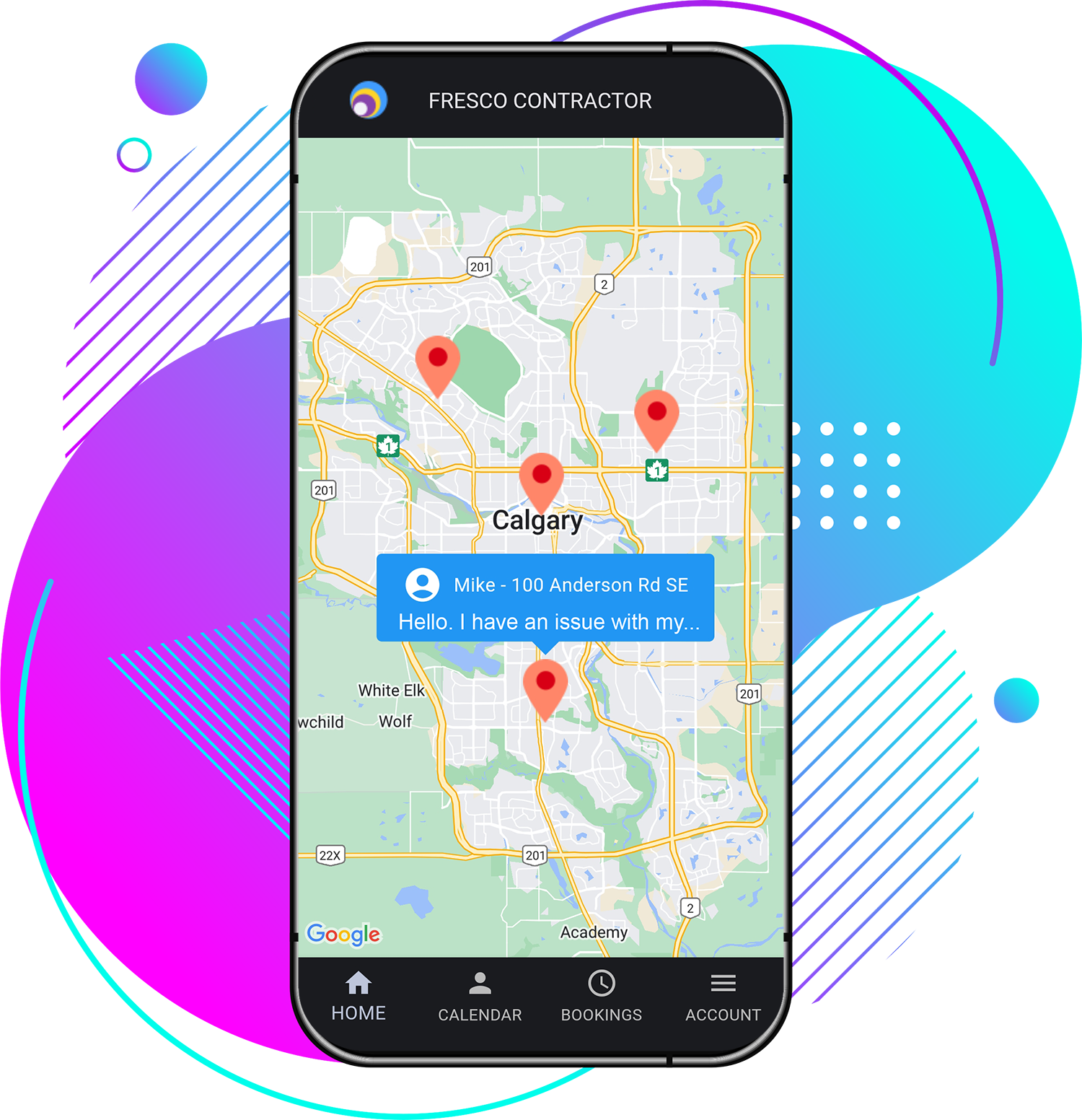
Residential customers are looking for contractors like you on various channels to help them with their household issues. They call to explain their issue but wouldn't it be nice to have a platform where they can take their time to describe their problem in detail and submit it via their device? Avoid interruptions and reclaim your time by managing your customers with the Fresco app.
Tip: The map on the right shows the customer Mike located at 100 Anderson Rd. SE.
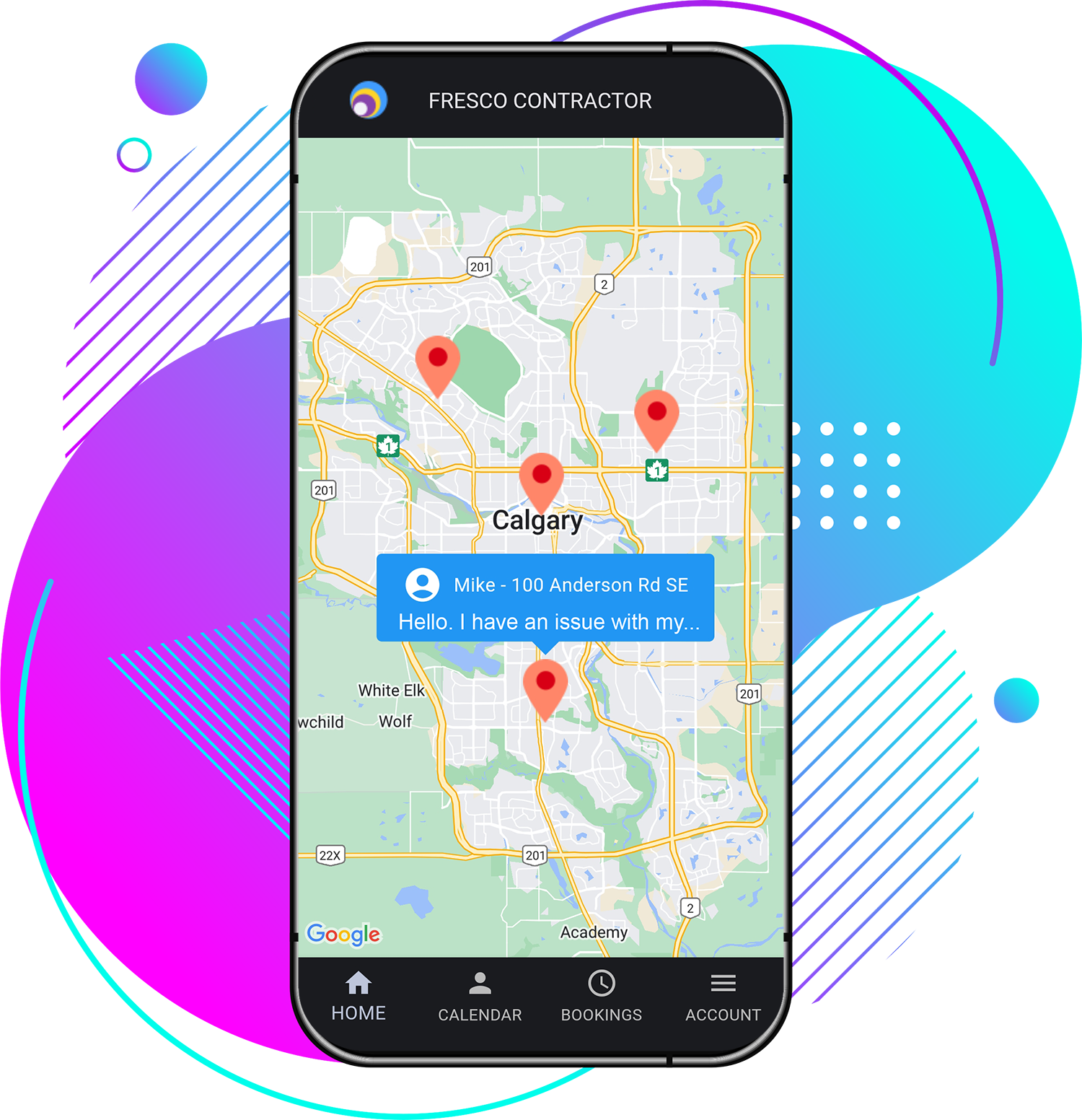
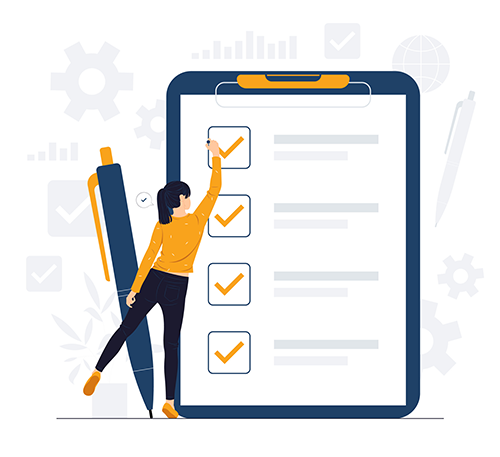
Customers fill in a form on their device. After entering a description of their problem the issue gets broadcast to your device via a push notification. Too many requests at once? Silence your notifications and review all requests at a more convenient time.
Tip: Customers submit their name, address, phone number and issue they're experiencing.
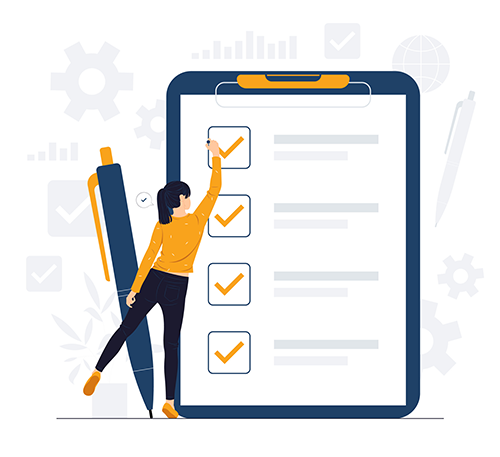
Customers fill in a form on their device. After entering a description of their problem the issue gets broadcast to your device via a push notification. Too many requests at once? Silence your notifications and review all requests at a more convenient time.
Tip: Customers submit their name, address, phone number and issue they're experiencing.
The Fresco App. See how it works and what it can do for you. No spam. Unsubscribe any time.
Please see our Privacy Policy
The customer detail screen shows a customer's name, address, phone number and the details of the issue they're experiencing.
Tip: To book an appointment with this customer tap the 3 dots [] at the top right corner of the screen.
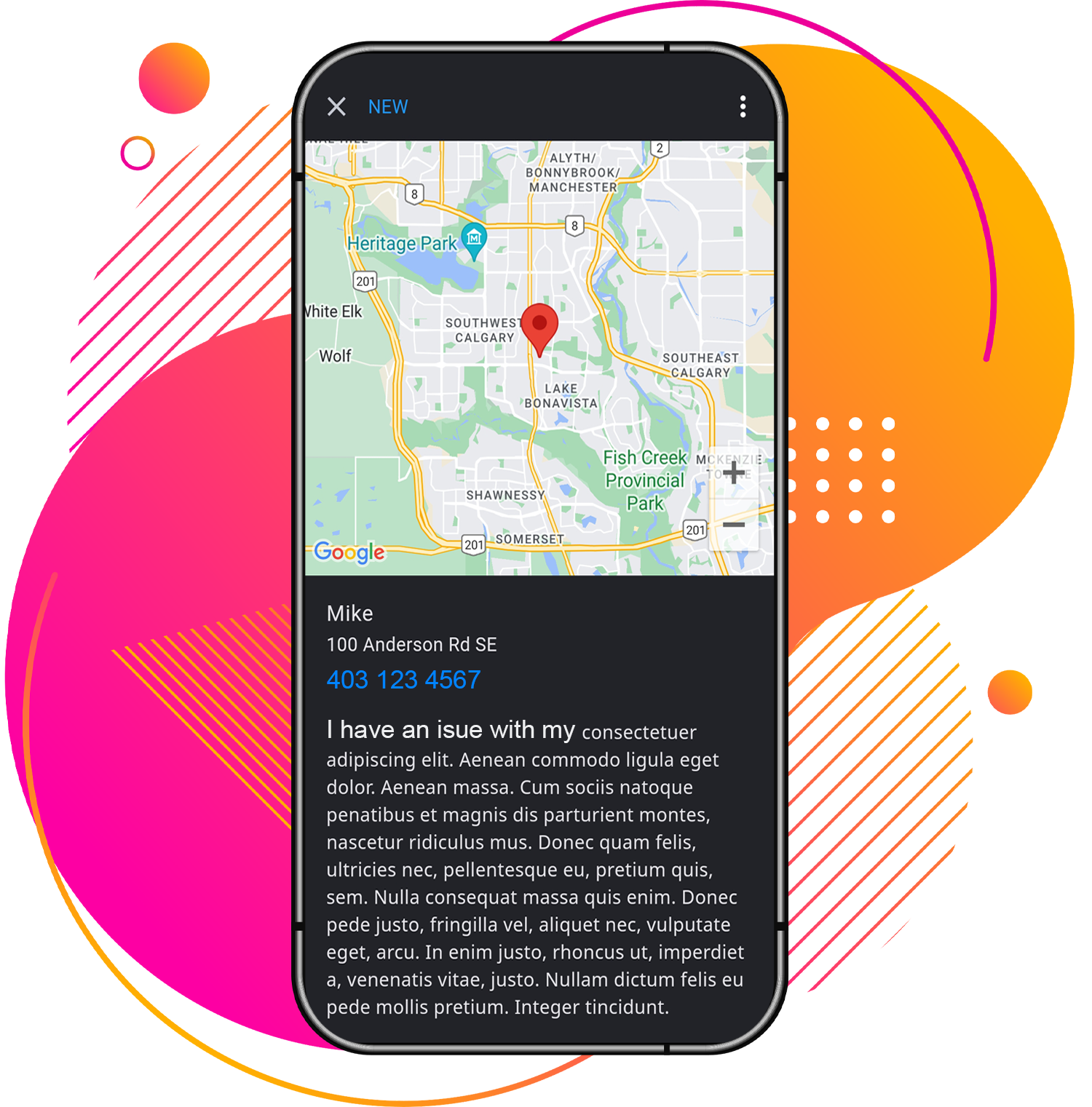
The customer detail screen shows a customer's name, address, phone number and the details of the issue they're experiencing.
Tip: To book an appointment with this customer tap the 3 dots [] at the top right corner of the screen.